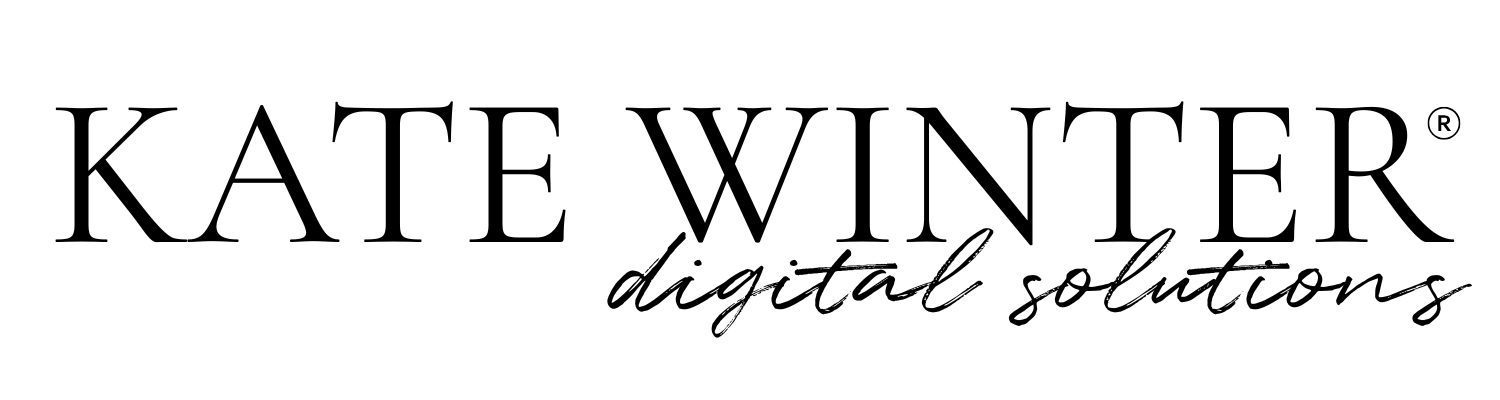As a fellow business owner, I know your inbox is probably overflowing. But amidst the legitimate offers and essential communications, there’s a growing threat: scam emails. These aren’t just annoying; they can compromise your data, your finances, and even your business’s reputation.
I’m all about protecting your brand, and that extends to your digital security. So, let’s talk about how to recognize those sneaky scam emails and keep your small business safe.
Red Flags to Watch Out For:
- Suspicious Sender: Is the email address slightly off? Look for misspelled company names, random numbers, or strange domains that don’t match the official business.
- Urgent or Threatening Language: Scammers love to create panic. Phrases like “Immediate Action Required” or “Account Will Be Suspended” are big red flags designed to make you act without thinking.
- Too Good to Be True Offers: If it sounds incredibly lucrative for little effort, it’s likely a scam. Think unbelievable discounts from a vendor you barely know or unexpected windfalls.
- Generic Greetings: “Dear Customer” or “Valued Member” instead of your actual name often indicates a mass phishing attempt. Legitimate businesses usually personalize their communications.
- Poor Grammar and Spelling: Reputable companies proofread their communications. Typos and grammatical errors are common in scam emails.
- Unexpected Attachments or Links: Be very wary of attachments you didn’t anticipate or links that don’t clearly go to the company’s official website (hover over them to check the URL before clicking!).
- Requests for Sensitive Information: No legitimate company will ask for your password, social security number, or credit card details via email.
What to Do If You Suspect a Scam:
- Do NOT Click: Don’t click any links or download any attachments.
- Do NOT Reply: Engaging with the sender only confirms your email address is active, potentially leading to more scam attempts.
- Delete Immediately: Get it out of your inbox to avoid accidentally clicking it later. Do not forward the email to anyone else.
- Report It: Most email providers have a “report phishing” or “report spam” option. This helps train their filters and protects others.
- Verify Independently: If you’re unsure if an email is legitimate, go directly to the company’s official website (do NOT use the link in the email) or call their customer service using a number you know is correct.
Your small business is valuable, and protecting it from digital threats is crucial. Staying vigilant is your best defense against these deceptive tactics.
This is also a great time to review your passwords, set up two-factor authentication (yes, it’s annoying, but it’s there for a reason), and review your coverage for this sort of thing with your insurance carrier.
Safety first, friends.