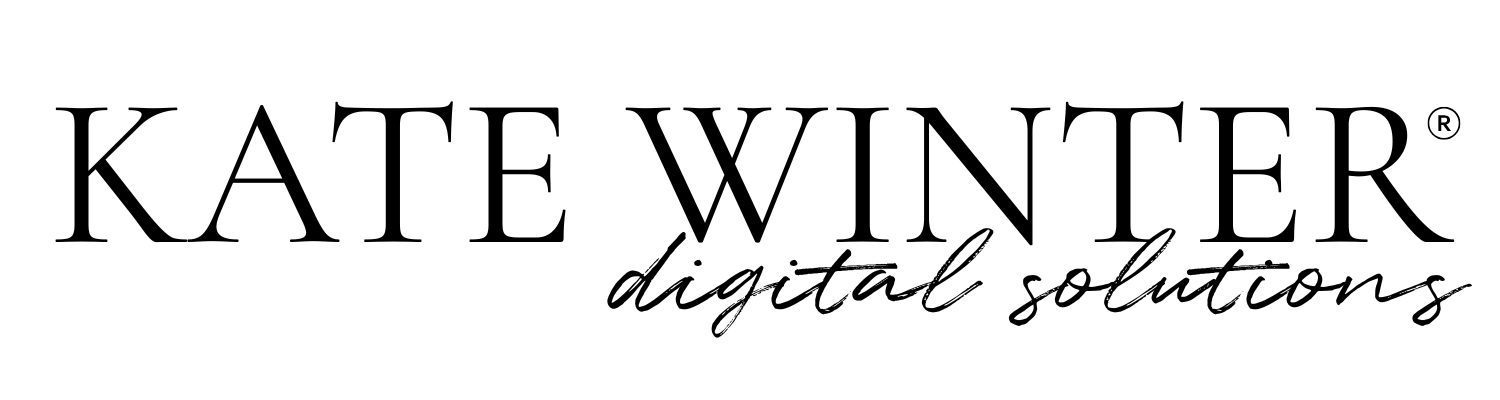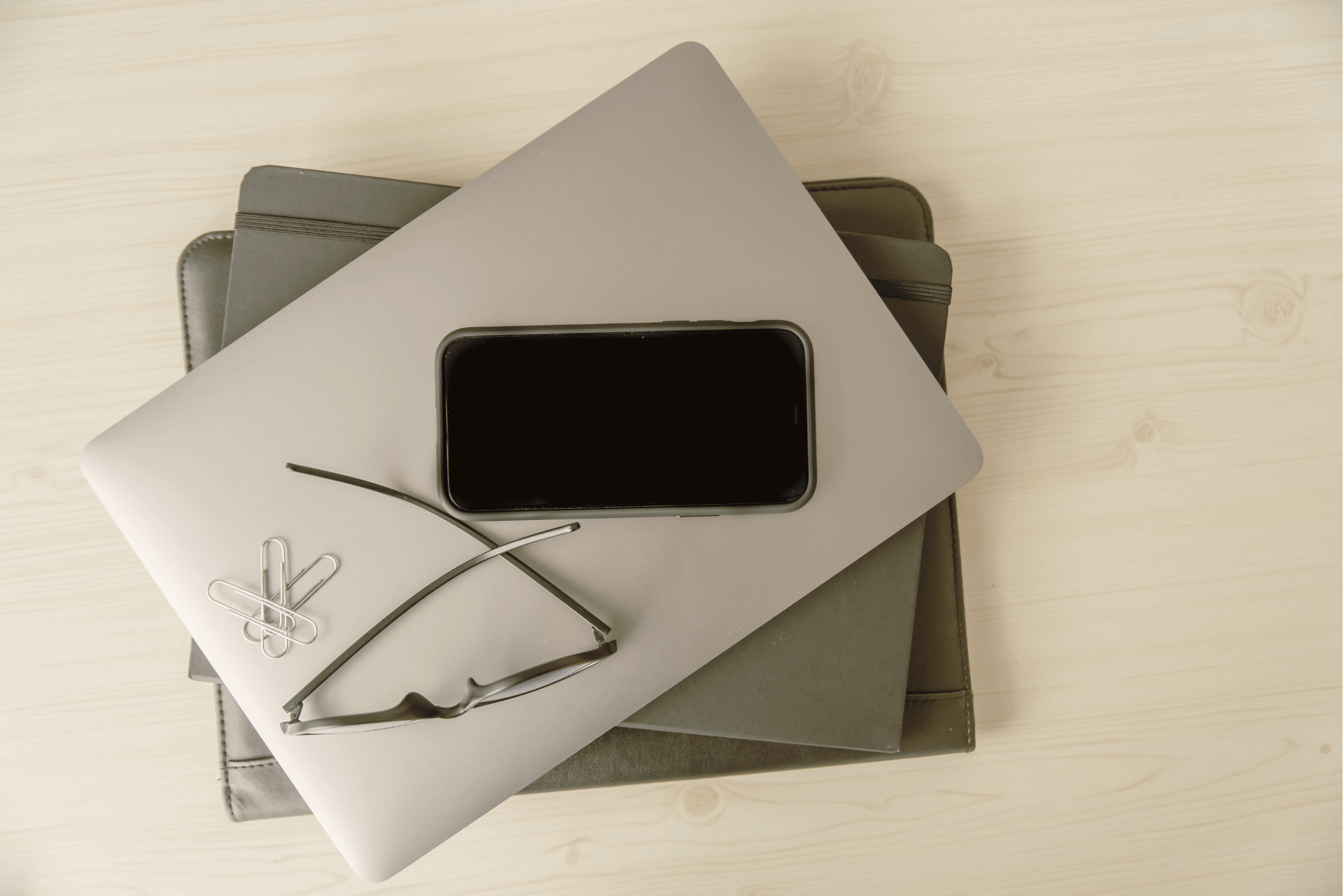Every business owner, freelancer, and entrepreneur knows that social media channels are a super important component of your marketing strategy. Facebook, Instagram, X, TikTok, and Pinterest each give you a unique platform to deliver your content to an (hopefully) ideal potential client or customer. But in the craziness of running a business, I am willing to bet that you are missing out on the one social media outlet that is built to grow your professional network. Yep, LinkedIn.
I know, I know, it’s not flashy or sexy. No one wakes up thinking, ‘OMG, I have to check what Sarah’s consulting firm is up to on LinkedIn. ’ I would even go so far as to say that LinkedIn is often the forgotten social media outlet. But it really shouldn’t be. LI is your place to stay in front of the professionals you work so hard to meet at mixers, networking events, and traditional face-to-face exchanges of information. More often at a professional event, I give out my IG handle or LI link rather than my business card.
But there is a right and a wrong way to approach any platform. To help you out, I’ve listed eight of the biggest mistakes I’ve seen on LinkedIn. Give your profile and engagement a quick review, keeping these in mind.
- Non-professional photo. This is a professional platform, and too many profile pictures look like a selfies from a bar. Only use a picture that you would be comfortable using as your bio picture on your website or your resume. Also, crop the image to show your face and upper torso. An image that is too zoomed out isn’t helpful
- Incomplete profile. Fill out all of the sections of your profile. This is essentially your live resume. Leaving sections blank is doing you a disservice. I highly suggest putting some time and effort into the volunteer section- this is a great way to grow your connections.
- Outdated profile. When you changed jobs 2 years ago and have never updated your profile, you are missing out on opportunities and connections that are more relevant to your current situation. Give your profile a quick monthly review, or at a very minimum, quarterly.
- Missing or incorrect contact information. If you want to grow connections, you have to be open to contact. You wouldn’t take out a billboard ad with an incorrect phone number or website, so why would you treat a free listing online any differently?
- Not growing your network with connections. Add your LinkedIn information to your physical or digital business card. Connect with new personal and business contacts. Accept and engage with connection requests. Growing this network organically, not spamming a bunch of strangers, will give you a stronger and more engaging LinkedIn presence.
- Not posting original content. Write your opinions as an article. List tips and advice for clients or colleagues. Post images of your work. Support charities and organizations that align with your business and personal goals. You will be pleasantly surprised at how supportive the LinkedIn community can be!
- Failing to engage with other people’s content. Like, comment, share. Leave some love, and others will do the same. Remember, the goal is to serve others. This is social media; be social and be of service.
- Neglecting to see yourself as the expert. Most likely, you are more than qualified to speak on your industry. This is the space where it’s okay to do that! For example, you can share recent news related to your industry and add your 2 cents. This shows your connections that you know your stuff! Don’t be shy; share your expertise.
Bonus Tip
Did you have a custom URL? A custom URL is a simpler, better way to share your profile. Update your personal URL to display like this—linkedin.com/in/yourname —and eliminate their default URL with those pesky extra characters at the end. It’s a clean and easy improvement that will go a long way when you share your link.
To do this:
- Go to your profile – on desktop is easiest
- Click ‘Edit public profile and URL’ in the top right corner
- In the new window in the top right corner, click ‘Edit your custom URL’
- Clean up your custom URL, removing any numbers or letters after your name, or change it entirely.